SIMPLY SCORE TOOL
There are
many designs you can create with your Simply Score Tool. Here are a few I have come up with.
Cut your cardstock
to size, mine is 10 x 14 ½ cmStripes: Thick & Thin
Start with
one point of the cardstock at 23cm mark and score at every ½ cm. if you find it
hard to score the left side, turn the cardstock around and score again. This
will give you thin lines, for a thicker line do the same but score at 1cm.
Scored every half cm
scored every 1cm
Small
Diamonds
Start as above then when finished turn cardstock to another point and score again, not you have your diamond shape.
Large diamond
Cardstock 10 x 14cm, mark the middle of each side, eg 5cm & 7cm
Place one point at the 24cm top & bottom. Score at 28, 29, 30 & 31cm
Keep turning cardstock and score as above on all for sides.
This is a card I made using the Diamond
Stripes on Landscape cardstock
Line your
cardstock up at the 15cm mark and score at this pattern:
½ , ½, 1, ½ ,
½ ,1 ect
15 ½ , 16,
17, 17 ½ , 18 ½ , 19 and so on. Also try the cardstock portrait style.
The card below is a CASE from Dawn, http://www.dawnsstampingthoughts.net/2012/05/wondeful-you-grid-card-video-.html check out her video on how to make this card, her measurements are in inches, ever 1" but you can do every 2.5cm.
This is the same cardstock one is Embossed and one is Debossed, ink direct to paper to get this effect, see Dawn's video
See what patterns you can come up with.
Happy
Scoring
Till next time
Tina








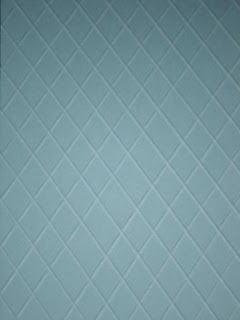






















No comments:
Post a Comment